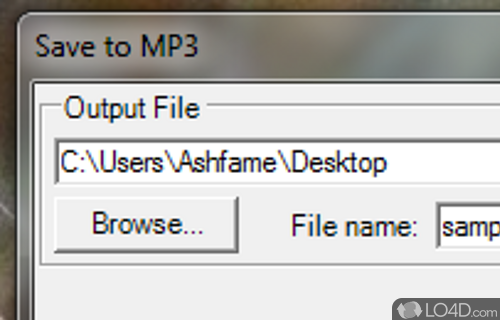
ClipSpeak is a portable, simple, easy to use, free application that reads out any text you select and copy to the clipboard.
The software allows you to select any text in word processors, web browsers or other applications, copy it to the clipboard and it will automatically read aloud the desired number, letter, word or sentence using its text to speech engine.
There is an internal text editor available that enables the exporting of any typed text to MP3 format.
Users can select the type, volume and speed of the voice and create high quality audio books.
ClipSpeak includes minimal features, it enables you to listen your documents, Web pages and other text based information in your ear-phones.
-BD
Compatibility and License
ClipSpeak has been released under the open source GPL license on Windows from text to speech software. The license provides the options to freely download, install, run and share this program without any restrictions. The source code for ClipSpeak should be freely available and modifications are certainly permitted as well as the option to inspect the software.
What version of Windows can ClipSpeak run on?
ClipSpeak can be used on a computer running Windows 11 or Windows 10. Previous versions of the OS shouldn't be a problem with Windows 8 and Windows 7 having been tested. It runs on both 32-bit and 64-bit systems with no dedicated 64-bit download provided.
Filed under:
- ClipSpeak Download
- Free Text to Speech Software
- Open source and GPL software
- Portable Software
- Text To Speech Software


